Touch ID iPhone 5s” by Pixeden.com – http://www.pixeden.com/psd-mock-up-templates/iphone-5s-psd-vector-mockup. Licensed under CC BY 3.0 via Wikimedia Commons.
I had given up on fingerprint readers in the 90s when I first used a Dell laptop with a built-in fingerprint reader. At the time, you had to swipe your finger downward across the sensor and most times it would take several swipes to work. Probably because I did not RTFM, I could only use the fingerprint reader to unlock the laptop, though my goal was to login to websites with a swipe of my finger. One could dream …
I know I’m late to the party, but wow … Touch ID is truly a game changer for my productive workflows. Finally, a finger print reader that just works. If you’re invested in the Apple ecosystem and have not upgraded to a Touch ID enabled iPhone, do it and do it now!
In combination with 1Password and TextExpander, you’ll surely save enough keystrokes to stifle iPhone typing induced carpal tunnel syndrome for at least one year.
Just like the iPod Touch first convinced me I did not need a stylus to operate a smart phone, Touch ID has convinced me that all the things should be done via fingerprint readers (or some other simple biometric reader). Shouts go out to apps that have already implemented Touch ID authentication — looking at you DayOne 🙂
Now, let’s go get some things done.

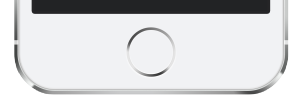
Speak Your Mind