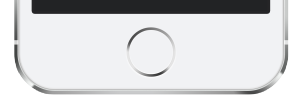Here is a summary of the Life S.A.V.E.R.S technique, to be done immediately after awakening and 30 minutes before your normal waking time:
- Silence – prayer/meditation
- Affirmations – describe the highest vision for yourself
- Visualization – visualize what success looks like and the actions to get there
- Exercise – 10 minutes to get the blood flowing. Try a push-up/sit-up/air-squat/pull-up circuit
- Reading – self-help/motivational books
- Scribing – check out the 5 minute journal
From the “The Miracle Morning” by Hal Elrod
Listen to Hal’s explanation on the Smart Passive Income podcast.